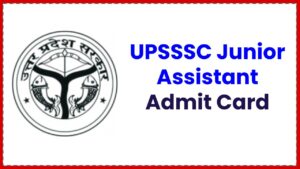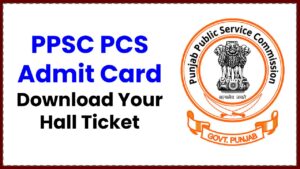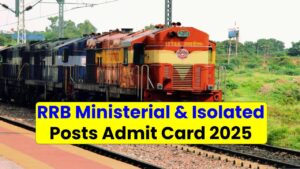The UPSC Engineering Services Pre Admit Card 2025 is finally here! If you’re one of the thousands of aspirants gearing up for the Engineering Services Examination (ESE) this year, it’s go-time. Released by the Union Public Service Commission (UPSC) on May 28, 2025, the admit card is now available for download on the official website — upsc.gov.in.

Whether you’re a first-timer or a seasoned repeater, getting your ESE 2025 Prelims Admit Card is the first checkpoint on your road to becoming a Government of India engineer. Let’s break down everything you need to know — from how to download the admit card, exam day protocols, what documents you’ll need, and some golden tips to help you show up ready.
Table of Contents
UPSC Engineering Services Pre Admit Card 2025
| Key Details | Description |
|---|---|
| Exam Name | UPSC Engineering Services (ESE) Prelims 2025 |
| Admit Card Release Date | May 28, 2025 |
| Exam Date | June 8, 2025 |
| Vacancies | 457 posts across Civil, Mechanical, Electrical & E&T branches |
| Download Website | upsc.gov.in |
| Stages of Exam | Prelims, Mains, Personality Test |
| Mandatory Documents | Admit card, valid Photo ID, passport-sized photos (if photo on admit card is unclear) |
The UPSC Engineering Services Pre Admit Card 2025 is more than just a piece of paper — it’s your ticket to a life-changing opportunity. From job security to prestige, ESE offers a pathway that few other careers can match.
What Is the UPSC ESE and Why Should You Care?
The Engineering Services Examination (ESE), also known as IES, is one of the most elite engineering recruitments in the country. Cracking it lands you a Class-1 officer post under central government departments like Indian Railways, CPWD, Military Engineering Services, and more.
The UPSC conducts this exam annually for engineers across four branches:
- Civil Engineering
- Mechanical Engineering
- Electrical Engineering
- Electronics & Telecommunication Engineering
If you’re in this race, you’re eyeing not just a stable job — but prestige, perks, and lifetime benefits.
How to Download the UPSC ESE Prelims Admit Card 2025
Here’s your no-nonsense step-by-step guide to grabbing your hall ticket:
- Visit upsc.gov.in
- Scroll to the “What’s New” section or click the direct link: E-Admit Card for Engineering Services (Preliminary) Examination 2025.
- Hit “Click Here” next to the download link.
- Accept the instructions by clicking “Yes”.
- Choose either your Registration ID or Roll Number.
- Enter your Date of Birth and fill in the Captcha.
- Your admit card appears. Download and print it immediately.
Pro Tip: Don’t wait till the last minute — UPSC servers tend to slow down closer to the exam date.
What to Check on the Admit Card
Once you download the admit card, don’t just toss it into your bag. Inspect it carefully. Look for:
- Your Name, Photograph, and Signature
- Roll Number and Registration ID
- Exam Date and Time
- Examination Center Address
- Exam Day instructions
If your photo is blurred/missing, bring two passport-sized photos with a valid Photo ID (like Aadhaar, Passport, Voter ID, etc.) to the center.
Exam Day Checklist
You’ve prepped for months. Don’t let simple mistakes ruin your day. Here’s a quick cheat-sheet:
- Print a clear copy of the admit card
- Carry a valid Photo ID proof
- Bring two passport-size photographs (if needed)
- Use black ballpoint pens only
- Do not bring digital watches, calculators, phones, or Bluetooth devices
- Arrive 90 minutes early
Session Timings
- Morning (Paper I): Entry closes at 8:30 AM
- Afternoon (Paper II): Entry closes at 1:00 PM
If you arrive late, you’re locked out. No mercy.
ESE 2025 Exam Structure
Prelims is just the beginning. Here’s the breakdown:
Stage 1: Preliminary Exam
- Paper I: General Studies & Engineering Aptitude – 200 Marks (2 hours)
- Paper II: Engineering Discipline (branch-specific) – 300 Marks (3 hours)
Stage 2: Mains Exam
- Two branch-specific technical papers – 300 Marks each
Stage 3: Personality Test
- Interview round – 200 Marks
You need to qualify in each stage to move to the next.
Tips to Crack ESE Prelims Like a Pro
1. Don’t Skip Paper I
It might seem general, but Paper I is a rank decider. Brush up on current affairs, project management, ethics, ICT, and engineering basics.
2. Mock, Test, Repeat
Do previous year questions and mock tests like your life depends on it. Time management is the name of the game.
3. Sleep & Hydrate
Most aspirants bomb the exam because they’re fatigued. Sleep well the night before and carry a bottle of water.
4. Read UPSC Instructions
They sneak in important details in those boring PDFs. For example, writing in ink other than black = disqualification.
In Case of Trouble—Here’s What to Do
Got an error on your admit card? UPSC won’t auto-correct it. You need to act fast:
- Email: [email protected]
- Include your Name, Roll Number, DOB, and the issue
- Attach a screenshot of the admit card and any supporting documents
Also, call UPSC’s helpline numbers between 10 AM – 5 PM on working days.
What Happens After the Prelims?
- Results typically come out within 30-40 days
- If qualified, you’ll receive a new admit card for ESE Mains 2025 scheduled for August 10, 2025
- The Mains includes two 3-hour technical papers
Crack Mains, and it’s on to the Personality Test — a formal technical interview that seals your spot.
Why ESE Is Worth It
Here’s why thousands dream of this badge:
- Salary Range: ₹56,100 to ₹1,77,500 (Pay Level 10 + allowances)
- Housing: Government accommodation or HRA
- Perks: Medical, pension, travel, and job security
- Postings: Indian Railways, CPWD, Defense, Telecom, Water Resources & more
This isn’t just a job — it’s a career that builds India’s future.
Union Bank of India Assistant Manager Exam Date 2025 Announced
RRB JE 2025 Stage II Exam City Details Updated – How to Check Your New Center Now!
Bihar SHSB Medical Officer Recruitment 2025: Online Form Released
FAQs About UPSC ESE Admit Card 2025
Q1. When was the UPSC ESE Prelims Admit Card 2025 released?
A: It was released on May 28, 2025.
Q2. Where can I download it?
A: From the official site – upsc.gov.in.
Q3. I forgot my registration ID. How do I download the admit card?
A: Retrieve it from the UPSC portal using your email and DOB.
Q4. Can I appear at a different center if mine is far?
A: No. You must appear at the center mentioned on your admit card.
Q5. What if I reach late?
A: Entry closes 30 minutes before the exam. Latecomers won’t be allowed in.
Q6. Is there a dress code?
A: No specific code, but avoid smartwatches and suspicious clothing.